3D Printing
Print your 3D designs at the IDEAlab Makerspace, available to Ole Miss students, faculty and staff. Upload your file, get a custom quote, and bring your ideas to life.
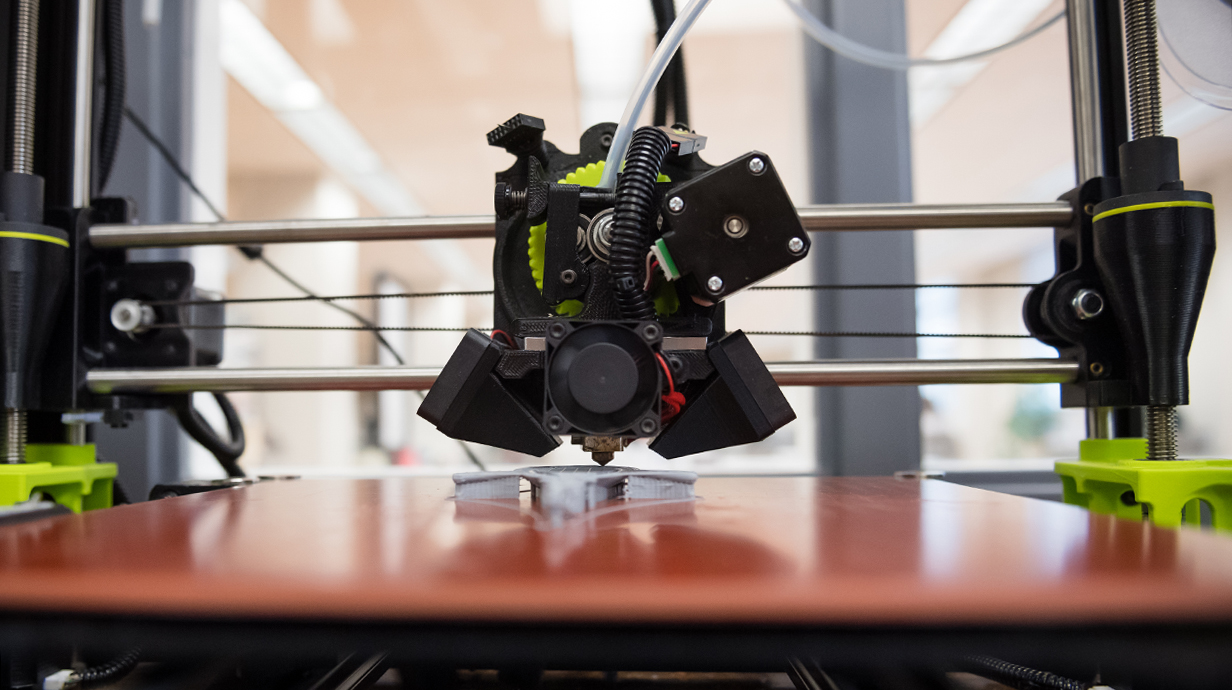
IDEAlab Makerspace 3D Printers
The IDEAlab Makerspace at the University of Mississippi Libraries offers 3D printing services for students, faculty, and staff interested in bringing digital designs to life. Our printers support a variety of educational and creative projects—from prototypes to art pieces—using high-quality PLA filament.
3D printers are available to all Ole Miss students, faculty, and staff for creating three-dimensional plastic objects from uploaded digital design files.
- The printer may only be used for lawful purposes. Printing is prohibited for objects that:
- Violate local, state, or federal law.
- Are unsafe, harmful, dangerous, or pose a threat to others.
- Are obscene or inappropriate for the library/university environment.
- Violate intellectual property rights.
- Violate the UM Creed.
- The library reserves the right to refuse any 3D print request.
- 3D printing is operated under a cost recovery model. Charges are:
- $0.039 (3.9 cents) per gram
- $0.014 (1.4 cents) per minute
- + 7% tax
- Users are charged for failed prints due to design errors. The library covers failures due to printer errors.
- Printed items not picked up within 30 days become UM Libraries’ property.
- Only designated UM Libraries staff may handle the 3D printer.
Pricing and Examples
How to Submit a 3D Print Job
Finding and Designing 3D Models
-
Finding Models
Use these sites to find models that have already been created for 3D printing. You would need to download the .stl file and then email us the file to have the object printed. You would need to download the .stl, .obj, or 3MF file and then either fill out the above form or email us the file to have the object printed.
Thingiverse Smithsonian X3D Grabcad TerrainSTL Maker World -
3D Modeling Software (Make Your Own Models)
Use these links to find free-to-use software that you can use to design 3D models.
Tinkercad Autodesk 123D Apps Selva3d (Convert 2d images into 3d models)
Submit a 3D Print Job
Ready to print your design? Use the form below to submit your 3D model file for printing in the IDEAlab Makerspace. You can upload a .STL, .OBJ, or .3MF file directly, or provide a Google Drive link if your design includes multiple parts. Once submitted, IDEAlab staff will review your file and contact you with any questions or updates about your print. Be sure to follow the Creative Commons licensing guidelines.


